A new feature has launched on MyAFS and Global Link! Volunteers and staff are now able to generate direct links to a student(s) in Meet the Students (located on our hosting page, afsusa.org/host).
For example, here’s a sample link direct to Tomas, a 15 year old boy from Chile, which you could use to share his bio on social media, in an email, text message, and more:
https://www.afsusa.org/host-family/?id=2cfc970b-0e3a-3aa1-b044-e78ef0d1afb0
Here’s how it works:
In MyAFS go to the the Placement widget, select a student, then select Get Link, copy the link and use in promotions:

Or from Global Link Hosted Participant Screen:
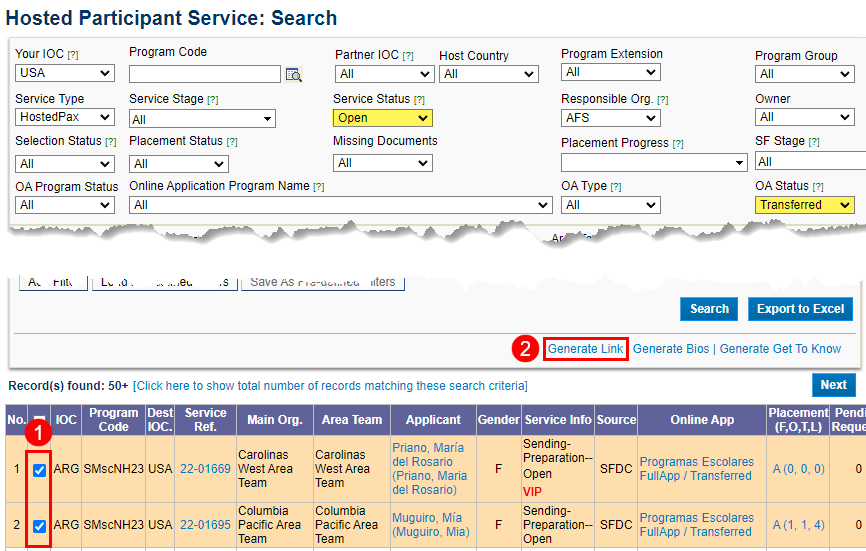

You can generate a direct link to a list of students (shown above) if you’d like to share multiple bios.
This link is a great addition to any social media post highlighting a student(s). As a reminder, there are student bio social media templates available on Help and Learning.
Please send any questions or feedback to marketing@afsusa.org – thank you!