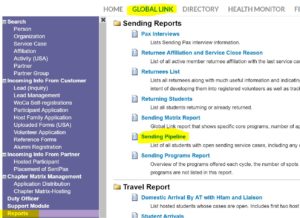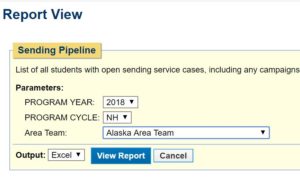Upon request, the Sending Pipeline Report in Global Link has been updated to reflect whether or not an applicant has completed the “About Participant” portion of their application, and a time/date stamp of when this section was completed. This will indicate to you that the applicant will now appear on the “Say Hello” widget on MyAFS. This way, you can pull the report as an excel file and sort through those applicants who are also appearing in “Say Hello.”
Some volunteers have requested a way to sort through these applicants, and this is an easy way to do so! Just go to the reports section of Global Link -> Sending Reports -> Sending Pipeline Report -> and search for your Area Team and the current year/cycle (NH 18).
We hope that you find this updated report useful!