Two new features are now active in MyAFS that will make corresponding with volunteers and host families easier. First, in each volunteer and host parent’s detail screen, there is now a “Send Email” feature that generates a message composer and will save a copy of your email in the volunteer or host parent’s Global Link contact log.

Second, once inside the message composer of a host family, you’ll notice the ability to attach a hosted student’s ID card and/or medical card. So it’s now much easier to send these often-requested items!
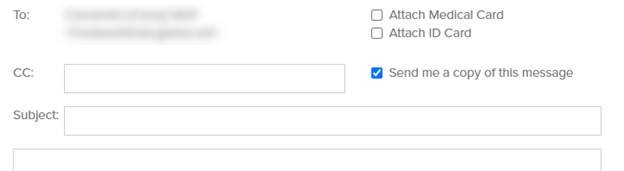
Here is the link to a guide for emailing the cards to host families. Sending the cards via MyAFS will also allow host families to access student medical and ID cards via the Messages section of the Global Family Tools platform.
Questions about the MyAFS Send Email function or attaching student ID cards to messages can be sent to AskAFS@afsusa.org