We’re making our systems and your account more secure! You may be familiar with Two-Factor Authentication (2FA), which is an authentication process that requires a user to provide two or more verification methods to sign into an account. You already use a password to sign into MyAFS/Global Link, but using only a password can leave your account vulnerable to security breaches.
Two-Factor Authentication (2FA) is available for your AFS account, and instructions on how to activate it are below. If you choose to activate 2FA for your AFS account, when logging into MyAFS/Global Link from a new browser, you will first enter your AFS username and password, and then you will be sent a security code by your choice of text message, email, or an authenticator app on your phone like Auth App. Entering the received code will be the last step of logging in.
This is an important security feature that is already widely used by many organizations, so we are encouraging you to activate it in your account on an optional basis at this time. Please write to AskAFS@afsusa.org with any questions you may have about this important new feature.
To activate Two-Factor Authentication, first log into your MyAFS Volunteer Portal here. In the left-hand menu, click on Global Link.
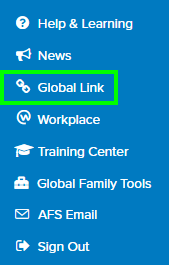
A new Global Link browser tab should open, and in the top right corner, click on your photo which will open an account menu. Select “My Account Settings.
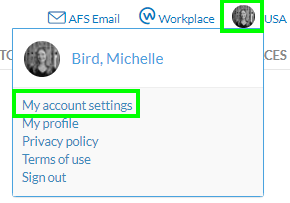
In your account settings, choose which method of Two-Factor Authentication you would like to use, and follow the instructions using the arrows to activate the method.

Need help? Write to AskAFS@afsusa.org.